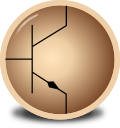FOSSEE Summer Fellowship 2024
Last updated on: 28 March 2024
The FOSSEE Summer Fellowship 2024 may be offered physically (on-site) or online(remotely). The FOSSEE team will contact the selected candidates through emails.
INSTRUCTIONS
- This fellowship task has been divided into 2 Screening Tasks, out of which the participants need to submit at least one task.
- For any queries, email to contact-esim@fossee.in with the subject line as "FSF 2024 eSim - Query".
RESOURCES
Instructions:
Propose circuit simulations you wish to implement in eSim v2.3 or eSim v2.4 under Circuit Simulation Project.
-
Please make sure that the proposed circuits are not available in the eSim Website, and the examples provided with eSim.
-
Your proposal will be reviewed and approved/disapproved (within one working day). Only after receiving the approval of your proposal through email, can you proceed to attempt the task.
-
The proposed circuits may be both Analog and Digital.
-
To propose the circuits click here.
Technical Requirements:
Knowledge of analog and digital electronics. Familiarity with eSim and its features.
Procedure to Submit:
-
Click here to submit.
-
Inform us by sending a mail to contact-esim@fossee.in with the subject line "eSim Fellowship 2024 Submission Task 1" with the proposal details.
Evaluation Criteria:
The following criteria will be considered while evaluating the circuit simulation:
-
complexity of the circuit
-
accuracy of simulation results obtained
-
number of the circuits successfully completed
As the screening task to get selected, you need to figure out the various problems faced while installing eSim-2.4 on Ubuntu 23 and above systems. Please ensure that you use the technologies mentioned. Please follow the submission procedure and go through the evaluation criteria carefully while submitting the task.
Description:
The task involves to figure out the dependency issues while installing eSim 2.4 on Ubuntu 23.04 and fix at least one of the issues.
Steps:
-
You need to have Ubuntu 23.04 installed on your system(You may use a Virtual Box).
-
Download and try installing eSim-2.4 on Ubuntu 23.04 machine from here.
-
List down the problems you would be facing while installing eSim, for example you may get stuck while eSim installs llvm.
-
Look into the install-eSim.sh script and try making some changes to fix an error.
-
If the problem is not fixed, you may comment out some part of the script so that you may move on to the next bug
-
You may need to refer to the various resources
-
Create a well documented report of the problems you have faced while installing eSim and mention the steps in detail and the measures you have taken to fix them
Note: Fixing at least one issue is desirable
Technologies to be used:
-
Ubuntu 23.04 OS
Submission Procedure:
-
Create a GiHub Account
-
Fork the eSim Repository
-
Checkout to the installer branch
-
Commit the code files here
-
Share back the link for your forked repository and the documented report by the below-mentioned deadline by mail to contact-esim@fossee.in. Inform us by sending a mail to contact-esim@fossee.in with the subject line "eSim Fellowship 2024 Submission Task 2" with the proposal details.
Evaluation criteria:
-
Quality of documentation
(For example – On visiting your repository, any user should understand the details of the bugs/issues, methodology, steps involved in fixing the bugs, etc.)
-
Number of issues reported
-
Number of issues fixed
-
The difficulty level of the problems fixed(For example: A dependency issue which interrupts the installation of the main GUI of eSim will be given higher weightage than those which interrupts the installation of smaller blocks like NgVeri, etc.)
Resources
-
Resources on eSim: https://esim.fossee.in/resources
-
Spoken Tutorial Videos on eSim: https://spoken-tutorial.org/
-
Spoken Tutorial Videos on Any Other Topic: https://spoken-tutorial.org/
-
For any doubts, please feel free to mail at contact-esim@fossee.in .