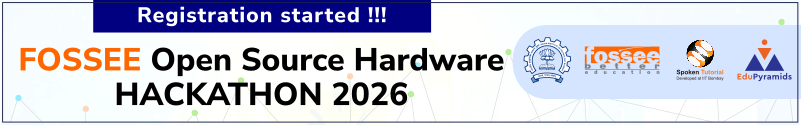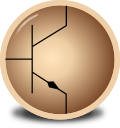Installing eSim on Windows
Posted by Gaurav Supal on Thursday, 31 December 2015To install eSim on windows you have to follow the given steps. 1. Download eSim from website http://esim.fossee.in/downloads 2. Extract eSim-Windows-Installer.zip file. 3. Open eSim-Windows-Installer folder right click on Setup file and run as administration. 4. Click Yes and Next to complete the installation. 5. eSim icon will be created on deskop. 6. Double click to run eSim.